English
العربية
Search Results
We found [[nbHits]] results matching "[[query]]" in [[processingTimeMS]] ms
-
Free Gift
[[product.productOptionRegularPrice]] SAR[[product.offerPrice]] SARSold OutView Details
Apple MJ1K2ZM/A USB-C Digital AV Multiport Adapter
Apple
The USB-C Digital AV Multiport Adapter lets you connect your USB-C– or Thunderbolt 3 (USB-C)–enabled Mac to an HDMI display, while also connecting a standard USB device and a USB-C charging cable.
This adapter allows you to mirror your Mac display to your HDMI-enabled TV or display in up to 1080p at 60Hz or UHD (3840x2160) at 30Hz. It also outputs video content like films and captured video. Simply connect the adapter to a USB-C or Thunderbolt 3 (USB-C) port on your Mac and then to your TV or projector via an HDMI cable (sold separately).
Use the standard USB port to connect devices such as your flash drive or camera, or a USB cable for syncing and charging your iPhone, iPad or iPod. You can also connect a charging cable to the USB-C port to charge your Mac.
Note: The Apple USB-C Digital AV Multiport Adapter is not compatible with the G-Tech G-DRIVE mobile USB 3.0 Hard Drive (Apple part number HF4F2VC/A).
- Color: White
- Model Number: MJ1K2ZM/A
- Compatible With: Apple
Quantity
-
+
323.64 SAR
(VAT is included in the prices)
Delivery
Receive it in
Product Details
The USB-C Digital AV Multiport Adapter lets you connect your USB-C– or Thunderbolt 3 (USB-C)–enabled Mac to an HDMI display, while also connecting a standard USB device and a USB-C charging cable.
This adapter allows you to mirror your Mac display to your HDMI-enabled TV or display in up to 1080p at 60Hz or UHD (3840x2160) at 30Hz. It also outputs video content like films and captured video. Simply connect the adapter to a USB-C or Thunderbolt 3 (USB-C) port on your Mac and then to your TV or projector via an HDMI cable (sold separately).
Use the standard USB port to connect devices such as your flash drive or camera, or a USB cable for syncing and charging your iPhone, iPad or iPod. You can also connect a charging cable to the USB-C port to charge your Mac.
Note: The Apple USB-C Digital AV Multiport Adapter is not compatible with the G-Tech G-DRIVE mobile USB 3.0 Hard Drive (Apple part number HF4F2VC/A).
 Loading ....
Loading ....